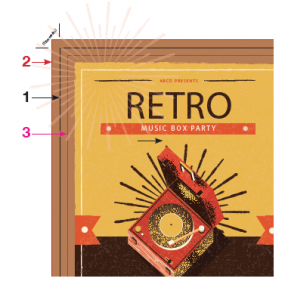In printing, bleed is printing that goes beyond the edge of where the sheet will be trimmed. In other words, the bleed is the area to be trimmed off the document. The bleed is the part on the side of a document that gives the printer a small amount of space to account for movement of the paper, and design inconsistencies.
Artwork and background colours can extend into the bleed area. After trimming, the bleed ensures that no unprinted edges occur in the final trimmed document. It is very difficult to print exactly to the edge of a sheet of paper/card so, to achieve this, it is necessary to print a slightly larger area than is needed and then trim the paper/card down to the required finished size. Images, background images and fills which are intended to extend to the edge of the page must be extended beyond the trim line to give a bleed.
Trim, Bleed and Margins
Trim, Bleed & Margin are vital concepts in printing. Everything else is just either technical application instructions or adjustments to enhance quality.
1) TRIM (black) is where the product will be trimmed/cut. Trim is the actual page size you will see when the job is finished.
2) BLEED (red) is a safe zone outside the trim area. This prevents any white paper showing through.
3) MARGINS (pink) is a safe zone inside the trim area. This is the area we recommend that important images or text should stay within to ensure it isn’t lost when the page is trimmed.